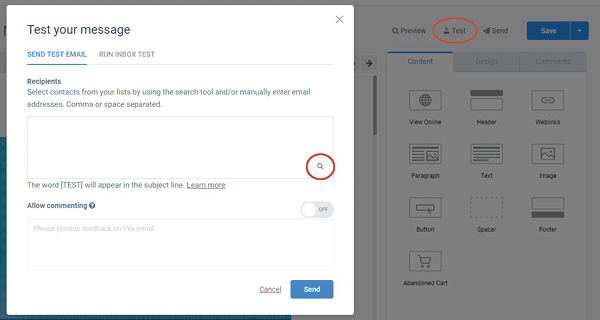(and you mightn’t either)
This week is my fourth week at Vision6 – a whole month! There’s been a heap to read and learn but the people are great. I have felt welcomed by the team who were obviously passionate about building a fun and creative environment in which we all help each other succeed.
Having been a long-term user, it’s been very exciting to see “behind the scenes” of Vision6. I’ve been in digital marketing for over seven years and have used plenty of email marketing systems, including Vision6. I thought I knew the product pretty well. So it’s incredible the amount of things I’ve learnt about Vision6 in that month! How I wish I had known them all before now.
So my one-month anniversary gift to you is this list of features to make using Vision6 even easier.
Sending test emails with conditional content
Oh! My! Goodness! I can’t tell you how long I’ve spent capturing screenshots of conditional content to forward on to internal stakeholders with the test email. Imagine my regretful delight when I found out you could send test emails with conditional content – easily. And on my first day at Vision6 too, mind you.
Conditional Content is a Vision6 feature that allows you to display different content to different contacts. This is based on the data they have in their record. (New to Conditional Content? Read more here.)
The trick to testing a message with conditional content starts with your list. Make sure that you have an email address with the data for each of the conditions you want to check.
Bonus tip (that I’ve learnt in the last month)
Gmail will allow you to create multiple custom email addresses with one account. So you can create a custom email for each component you want to test.
Once your email is created with the conditional content, access the test email screen it in the usual way – the test button on the top right. Instead of typing the email addresses directly into the ‘Recipients’ box, click the ‘Search for Contacts’ icon.
Find all of your email addresses with the different data and include them all. Then when you click send you will receive all of the different versions of the email.
Bonus tip (that I’ve also learned in the last month)
If you don’t want these addresses to receive the email in the actual send you can exclude them using Advanced selection to filter them from your list. And you can save this search criteria for use in the future. Get all the details about that here.
Here’s why I’m sorry I didn’t know
I could have been presenting much more professional looking test emails, which would help to solidify the marketing team’s value. Not to mention all of the time I could have saved by setting this up once instead of taking screenshots every time.
You can add more than one form to a list
The things people drop into idle conversation is incredible, like “you can add more than one form to a list”. Sorry, what!?!
Yes, apparently it’s as easy as selecting the list from the ‘List and Forms’ menu, choosing ‘Edit Forms’ and clicking ‘Add’ on the top right. Get the detailed instructions here.
Here’s why I’m sorry I didn’t know
I’ve been creating a new form and corresponding list for each piece of locked content. Come newsletter time I have to collate all of these lists (not too bad since Vision6 makes that easy).
Instead I could have had one master list that users were added to no matter what locked content they accessed. This would mean that I wasn’t storing duplicate contacts in multiple lists. It would also mean that compliance would be easier as a user would only have to be unsubscribed once.
Spreadsheet View for editing contact lists
Spreadsheet View is exactly what it sounds like – your contact list in a spreadsheet layout. It means you can easily edit multiple contacts in the same screen and copy and paste data across fields. Learn more about Spreadsheet View here.
Here’s why I’m sorry I didn’t know
Ok, full disclosure, I knew about this but had forgotten how fantastic it was while I was using other products. THIS JUST SAVES SO MUCH TIME! If you’re making mass changes by accessing each individual record to make the updates you know exactly what I’m talking about. Enough said.
Vision6 is a product full of time-saving features but that’s all that we’ve got time for at the moment. I have no doubt that there’s going to be so many more “new” Vision6 features that I learn, so stay tuned.
New to Vision6? Create your free, fully featured trial account and take it for a test drive!